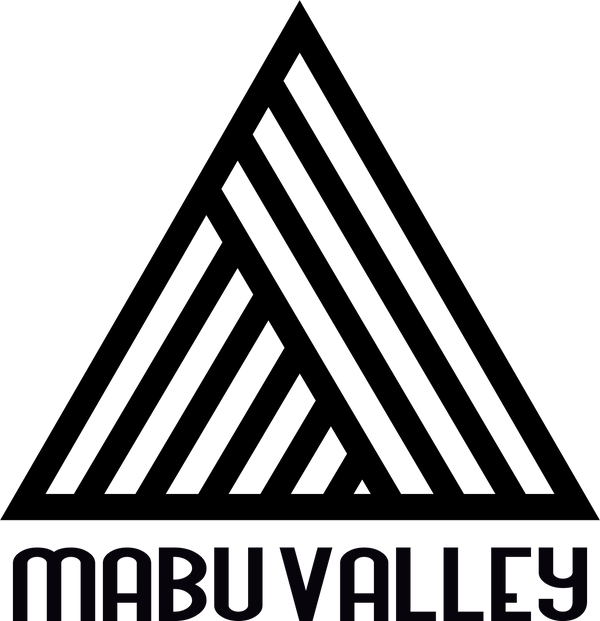Garmin inReach satellite communicator rental
Garmin inReach satellite communicator rental
Couldn't load pickup availability




Please note that the first day of the rental period is the collection day and the last day is the return day, which is not the activity itinerary period.

GARMIN inReach Mini 2
A satellite tracking communication device designed specifically for outdoor adventures, it allows you to send and receive text messages wherever you are via the global coverage of Iridium satellites.
Rental method
-
Rental days and fees
- Rent 50 yuan/day
- Minimum rental period: 3 days
- Sending default reporting message: 0 yuan/message
- Satellite text message: 0 yuan for 1 message per day, $20 per message above (deducted from deposit)
- Late return: $150/day (late return fee will be deducted from the deposit)
Late return of equipment will seriously affect the rights of the next user. We attach great importance to the timely return of equipment. We recommend that you reserve one to two days as a backup when renting.
We look forward to your cooperation to ensure that every outdoor activity is safe and enjoyable!
(The return date is based on the delivery date registered on the 7-11 waybill)
-
Logistics costs
- The total shipping and return logistics costs are $280 .
If additional shipping charges are required (e.g. shipping to an outlying island), the additional charges will be deducted from the deposit.
- When returning the item, please use the included 7-11 box and no shipping fee will be charged.
- The total shipping and return logistics costs are $280 .
-
Appointment time
- You can make a reservation up to 90 days before the event.
- Please make your reservation at least 4 days before your pickup date.
-
Rental period
- The first day of the rental period is the pickup date, and the last day is the return date. For example, if you choose a rental period from May 1st to May 5th, the device will be delivered before May 1st and must be returned on May 5th.
-
deposit
- A deposit of NT$12,000 is required for rental. Please complete the transfer within 3 days after making an online reservation. If the transfer procedure is not completed within the deadline, the system will automatically cancel the order.
- When returning the machine, the deposit will be refunded after confirming that there are no missing accessories and the machine looks and functions normally.
-
Payment method
- If you pay by remittance, after the order is completed, the system will send a confirmation email with the payment account number to your member email box.
- After the remittance is completed, please send the remittance proof to Line customer service. The reservation will be completed after the information is confirmed.
Pickup and Return
-
Pickup: We will use Hsinchu freight to deliver the items to your home. Please choose a weekday as the collection date and avoid weekends or national holidays to ensure that you can receive the package on time and not affect your travel arrangements.
-
Return: Please return the item to the included 7-11 box, pack it securely, and then return it to a 7-11 convenience store. Send the shipping note to Line customer service to complete the return. Shipping is included and there is no additional cost.
Rental content details
- GARMIN inReach Mini 2
- 1 hook and loop
- Type-C charging cable 1
Precautions for use
- For optimal satellite signal reception, attach the inReach to a backpack or your upper body. The inReach requires an open, unobstructed sky to maintain a clear signal for sending messages, tracking your location, or using the SOS function. Therefore, signal conditions may be poor in caves, dense forests, or narrow ravines, and multiple attempts may be required to successfully send a message. If the signal is poor, the device will repeatedly attempt to transmit until a successful transmission is achieved, which will increase battery life.
- The person staying behind must be fully aware of the itinerary. When the SOS function is activated, the injured person will be contacted through the person staying behind until help arrives. Therefore, the person staying behind must be fully aware of the itinerary for the most efficient rescue.
- Please be sure to return the machine on time to avoid affecting the rights of the next user.
- Battery Usage Reminder: The inReach Mini2 is set to transmit its location every 10 minutes upon power-up. In poor reception, the device will continue transmitting until it successfully completes, which consumes more battery. If used continuously in such conditions, the official estimate is that the battery life is up to four days, so be sure to bring a power bank with sufficient charge. (To conserve battery, we recommend setting the device to "Stop Tracking" when you arrive at a rest stop, but don't forget to press "Start Tracking" when you depart!)
- When you receive the machine, please be sure to test it to see if all functions are working properly.
Damage and loss billing method
- Machine lost or damaged beyond repair: NT$12,000
- Charging cable, hook and ring damaged or lost: 300 yuan
- If the machine is repairable, the deposit will be refunded after the repair is completed, minus the actual repair costs.
Function Introduction
Recommended useful features of GARMIN inReach Mini 2:
1. Message 2. Weather 3. Tracking 4. SOS
(It is recommended to use the functions of existing mobile apps: navigation, recording)
message
- Send SMS
When encountering special situations where the preset messages don't describe the situation, you can type in your own message. However, the inReach mini 2's buttons are difficult to operate. We recommend downloading the GARMIN Messenger app on your phone and connecting it to the inReach Bluetooth. Entering the message in the app allows you to send it directly.
- Message sending and receiving by the remaining party
It is recommended to use mobile phone or email as the main channel of communication.
The satellite message received by the person behind the scenes includes the coordinates, message content, and a link to the location. To send the message to the user, click the link to reply. (Please do not reply directly to emails or text messages, as the other party will not receive the message!)
weather
- You can select the forecast location (current location & other locations you want to query).
- Basic forecast is 3 days
Trajectory tracking
- After clicking "Start Tracking," inReach will begin sending your location regularly. We'll provide a dedicated URL for those who stay behind to view your real-time tracking data. The default frequency is every 10 minutes.
- The tracking function is automatically turned on by default. That is, after turning on the power, inReach will automatically start tracking the location. To stop, just click "Stop Tracking".
SOS
- When the situation is urgent, the user can open the SOS protective cover and press the button. The message will be sent to the International Emergency Response Coordination Center (overseas) to notify Taiwan's relevant rescue units and those who remain behind, and the injured will be contacted through the message.
User Manual
Mabugu rents inReach Mini 2 and offers a simple operation tutorial
inReach Mini 2 Satellite Communicator User Manual
Garmin inReach Pickup and Return Procedures for Mabugu Outdoor Gear Rental
Related Downloads
Garmin Messenger™ app download
Related videos
inReach GPS Tracker Delivery Inspection and Return