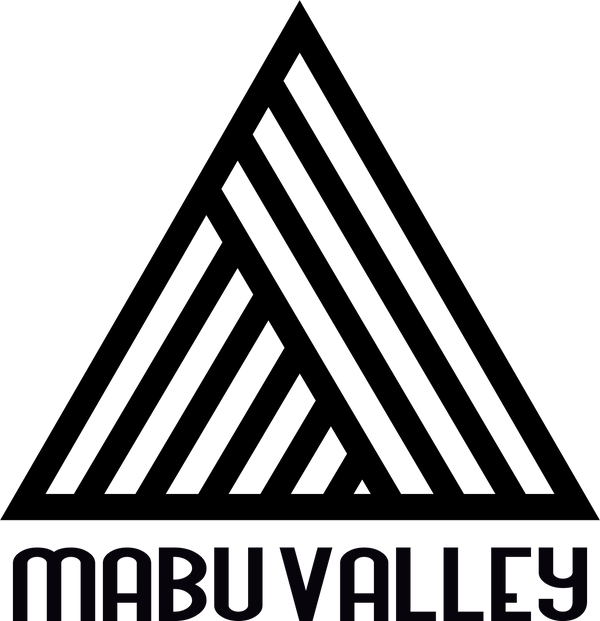Mabugu outdoor equipment rental Garmin inReach operation tutorial simple version
This operation process is for users of rental equipment. We use the simplest steps to teach you to quickly master the most basic and core functions of Garmin inReach . In just a few steps, you can ensure that you stay connected and improve safety during outdoor activities. sex.
The documents accompanying the rental equipment are as follows:
1. Download the APP
- Go to the mobile app store to search and download GARMIN Messenger .
App Store
Google Play
2. Account login is very important. Please complete the login operation when there is an Internet connection.
- Open GARMIN Messenger, click Login , and log in using the Garmin account provided in the attached document .
3. SMS authentication
- Enter your mobile phone number and complete the SMS authentication process , and agree to the relevant authorization to ensure that the message can be sent normally.
- Before verifying your mobile phone, please make sure it is not turned on: the telecom operator’s feature of rejecting corporate text messages
Note: Mobile phone text message verification may be delayed due to system text messages. Please wait patiently or wait a few minutes before re-verifying. Do not operate frequently.
4. Connection and pairing
- Turn on Bluetooth on your phone and pair your phone with Garmin inReach .
- Device: Menu > Settings > Phone > Pair phone
- Mobile phone: Device > Add device > Connect > Enter PIN
5. Set up tracking
- Make sure the device's tracking function is turned on so that location data is updated regularly.
- Operation 1 Device: Menu > Settings > Tracking > Turn on automatic tracking or turn on manual tracking
- Operation 2 Mobile phone: Device > Start tracking
remind:
1. When the trip is in progress, please confirm whether the positioning tracking symbol is displayed to ensure that family members and left-behind people can immediately know your location.
2. If the day's trip is over, you can send a notification message first and then " turn off the device " to avoid wasting electricity.
3. inReach Mini2 must transmit signals in the open sky. Placing it in a pocket or backpack will result in poor signal quality.
6. Track URL sharing
- Provide the tracking URL in the attached document to your family and those left behind, so that those who care about you can instantly check your location and updates.
- Tracking URL example: https://share.garmin.com/mabu*******
7. Basic operations
The core function of Garmin inReach is to send messages via satellite and stay connected when there is no mobile phone signal. When used with Garmin Messenger, the functions are the same as ordinary communication software when there is an Internet connection. When there is no Internet connection, important messages can be sent via satellite.
Note: In addition to default SMS, any message sent or received via satellite will incur additional charges.
Default SMS (report message)
Transfer three fixed text messages to MapShare. You can turn off the mobile phone network to test before departure. It’s completely free.
Customized two-way messages
Device users can customize text messages to be sent to:
- GARMIN Messenger APP (most recommended)
- MapShare (send to tracking URL)
- phone number